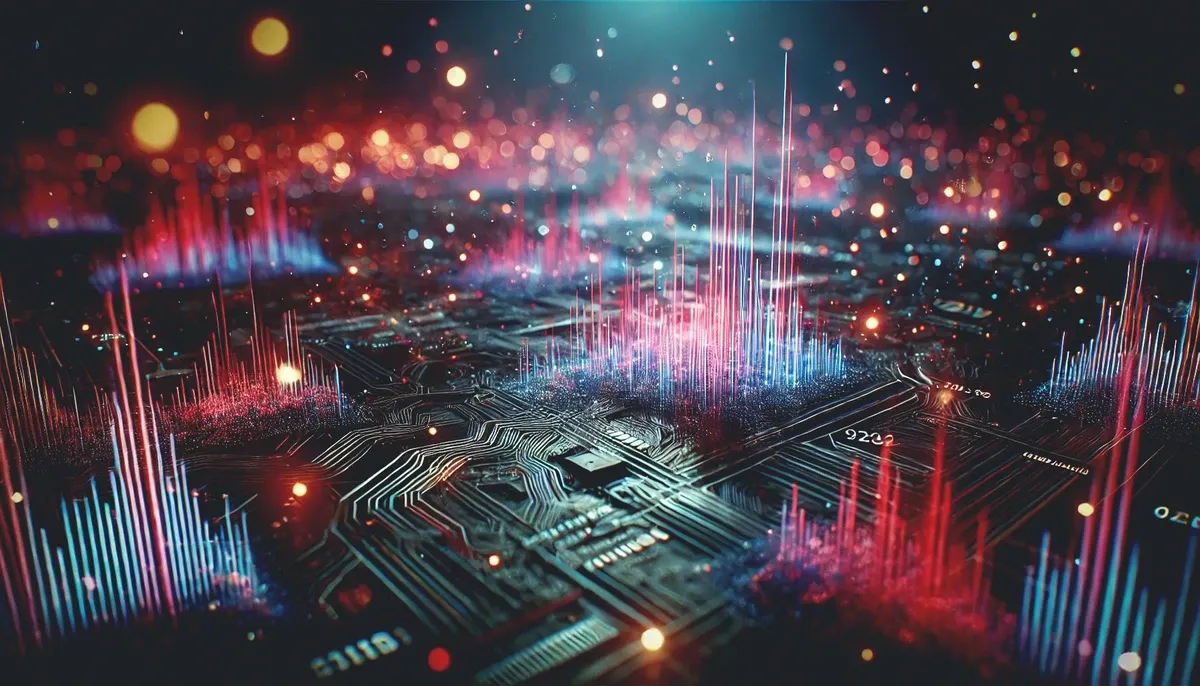Lens 6: Vision for the future, new subscription model, new features available

Over 650,000 people and tens-of-thousands of businesses develop and operate their Kubernetes on Lens. It is the largest and the most advanced Kubernetes platform in the world. It removes complexity, helps with developer onboarding and improves productivity for those needing to work with Kubernetes clusters on a daily basis.
We have grown from nothing to a platform that is vital for the majority of people working in the cloud native ecosystem. Growth has been exponential for the past few years. With our plans and vision for Lens going forward, we understand this is just the beginning.
In this video, Team Lens explains why they're excited about new Lens 6 features, and how the latest version of Lens charts a new course for enhanced Kubernetes developer productivity and ease.
Vision for the future
Lens is already a great product today. However, we have no plans to stop here. There are just so many things in the cloud native ecosystem for devs and ops that could be done better. We want to make it better. We want to make Lens the IDE for cloud native application development and operations —not just for Kubernetes. Here are the main initiatives we want to focus on in the coming months and years.
Lens for web browsers — Enable new use cases for people preferring the Lens experience via web browsers. Even tablets and mobile phones!
Take Lens beyond Kubernetes — Start from technologies & use cases that are closest to Kubernetes and expand from there. Think of containers, out-of-the-box integration with public cloud providers and other vendors in the cloud native ecosystem, GitOps, CI/CD systems…
Make it easy for Lens users to create value for each other — Let people to easily share and/or sell their extensions, templates & assets, know-how and services.
We feel this is a pretty exciting vision! If you take a look at some of the new features introduced with the latest Lens 6 release, you can already see how we are taking some baby steps towards our big vision.
New subscription model
In order for us to continue delivering high quality products and invest more into new capabilities, we will need the support of our community and users. We want Lens to remain free but at the same time, we need to find a way to cover the costs to make it sustainable. We need to realize there’s an entire team devoted to making Lens the best possible product on this planet. To accommodate this, we are today announcing a new Lens subscription model with two tiers: Lens Personal and Lens Pro. This change will ensure we can keep on maintaining and investing more into the future of Lens!
Updated Terms of Service. We have replaced the Lens Desktop End User License Agreement and Lens Spaces Terms of Service Agreement with a new master Lens Terms of Service Agreement that covers the use of Lens Desktop and all related services. The new Lens Terms of Service Agreement covers changes to our product subscriptions.
Lens Personal subscriptions are for personal use, education, and startups (less than $10 million in annual revenue or funding). They are free of charge.
Lens Pro subscriptions are required for professional use in larger businesses. The pricing is $19.90 per user / month or $199 per user / year. You may purchase a Lens Pro subscription directly from here, or share this post and our solution brief with your manager.
Lens is free for personal use, education and startups. While the effective date of our new Lens Terms of Service Agreement is July 28, 2022, for users that require a paid subscription, there is a grace period until January 2, 2023.
No Changes to OpenLens OSS Terms: There are no changes to OpenLens licensing or any other upstream open source projects used by Lens Desktop.
Check out our FAQ for frequently asked questions related to this change.
How does this affect me?
Lens 6 is the biggest release to date. With new functionality and an entirely new product subscription model, we understand there may be an abundance of questions. So you may be wondering, how does this affect me?
If you are a new Lens user…
If you are using Lens for personal use, education or as a startup (less than $10 million in annual revenue or funding), you can choose Lens Personal subscription that is free of charge. You may also choose to upgrade your productivity and go for a more advanced Lens Pro subscription. NOTE: We have a special Lens Founders’ Promotion for 50% discount!
If you are working for a large business (more than $10 million in annual revenue or funding), you’ll have to purchase a Lens Pro subscription, or convince your manager to do so. You can use our solution brief to convince your manager.
If you are an existing Lens user…
You’ll have to choose between Lens Personal and Lens Pro subscriptions before January 2, 2023.
Next, let’s take a look at all the new features of Lens 6!
Lens Desktop Kubernetes
Lens Desktop now provides you with your own personal Kubernetes cluster! If you are just getting started or are a seasoned cloud native developer with a single click you can start a Kubernetes cluster. There is no installation. You can configure the Kube version, CPU, memory, and disk size for your cluster to make Lens Kubernetes as small or large as you need to develop and test your workloads.
Lens Security
At Team Lens we take security very seriously so we have built container image scanning directly into Lens Desktop. You can now easily browse through the container images running in your cluster, namespace, deployment, or even pod and spot scan an image to immediately see its vulnerabilities. You can even automate scanning by deploying an operator to secure your inner development loop. Lens Desktop can also integrate with your centralized scanning system to show you vulnerabilities while you are using Lens. No need to jump to yet another dashboard and be overwhelmed by CVEs to find what you are looking for.
Lens Support
Tired of filling out support request forms? Lens Desktop comes with a built-in chat to have a conversation with a live support engineer making it easy for you to get the answers you need. Of course we also have a support portal and no matter how you reach out to us, every submission creates a ticket. In the portal you can see and manage all your tickets as well as search through our knowledge base if you prefer self-service to find answers to Lens issues and questions you might have.
Other updates
New activation process for Lens Desktop with a Lens ID. Support both online and offline (air gapped) use cases.
Profile icon has been moved to the bottom left corner with information about registration and access to Lens ID. NOTE: We’ll continue working to improve the user experience here.
Improved auto-update user experience for Lens Desktop.
Renamed “Personal Space” to “Local” in space selector to better describe the context it is used for. “Personal Space” was considered misleading for many.
Connection to Lens Cloud for access to shared spaces is configurable. Users who don’t need access to shared clusters may disable Lens Cloud connectivity. Previously Lens Desktop did automatically connect to Lens Cloud and this was something not everybody liked.
Added support for Kubernetes Priority Classes in the Config section of the Cluster View.
Upgraded to Electron v15.5.7
Updated OpenLens to version 6.0.0. For the full list of OpenLens enhancements and bug fixes, please see the release notes here.
Lens Founders' Promotion
To celebrate the launch of Lens 6, we wanted to create a special promotion for all Lens users. Here are the details:
50% off from all new Lens Pro subscriptions!
The discount is valid for up to 5 years!
Available for a limited time only!
How to redeem? Use LENS-FOUNDERS-50 coupon code at checkout when purchasing a Lens Pro subscription.
To our community
On behalf of the entire Team Lens, I would like to thank our wonderful community for all their continued support and feedback. We learned a lot from the recent change to Lens ID and understand we could have done better at communicating the change. As a takeaway, we have put in a plan to improve our communications, give a heads up when we are about to make some changes and more closely listen to your feedback.
This is a major milestone and turning point in the evolution of Lens. We hope you understand the reasoning behind the new subscription model to have the necessary resources for Team Lens going forward.
About Lens
Lens is the way the world runs Kubernetes. It’s lowering the barrier of entry for people just getting started and radically improving productivity for people with more experience. Users of Lens gain clarity on how their clusters and cloud native software stacks work. It helps people to put things in perspective and to make sense of it all.
Tens-of-thousands of businesses and hundreds of thousands of users develop and operate their cloud native workloads on Lens. It is built on open source having 19k stars on GitHub and is backed by a number of Kubernetes and cloud-native ecosystem pioneers. Lens is the largest and most advanced Kubernetes platform in the world. Download Lens at https://k8slens.dev.